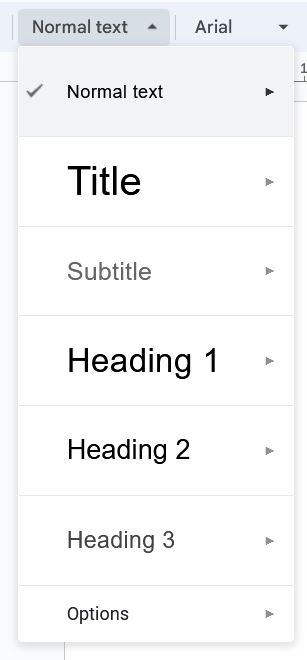Accessible Patterns
The Basics Color Contrast Headings Alt Text Document Flow Multiple Formats Word & Google Docs Automatic Checkers Title and Author Headings Tables Lists Columns Adding Alt Text PDFs Reading Order Tags PDF Accessibility Checker Youtube VideosHeadings
To understand the function of headings and heading levels please refer back to The Basics Headings
Use Heading 1 for the title of your pattern, not the Title style. The title style will not be marked as a heading for a screen reader, and therefore would not be accessible.
Word
In word when you have a document opened you will have a styles menu in your home ribbon. In this styles menu you will find your Heading 1, once you apply it to your text you will be able to set a Heading 2.
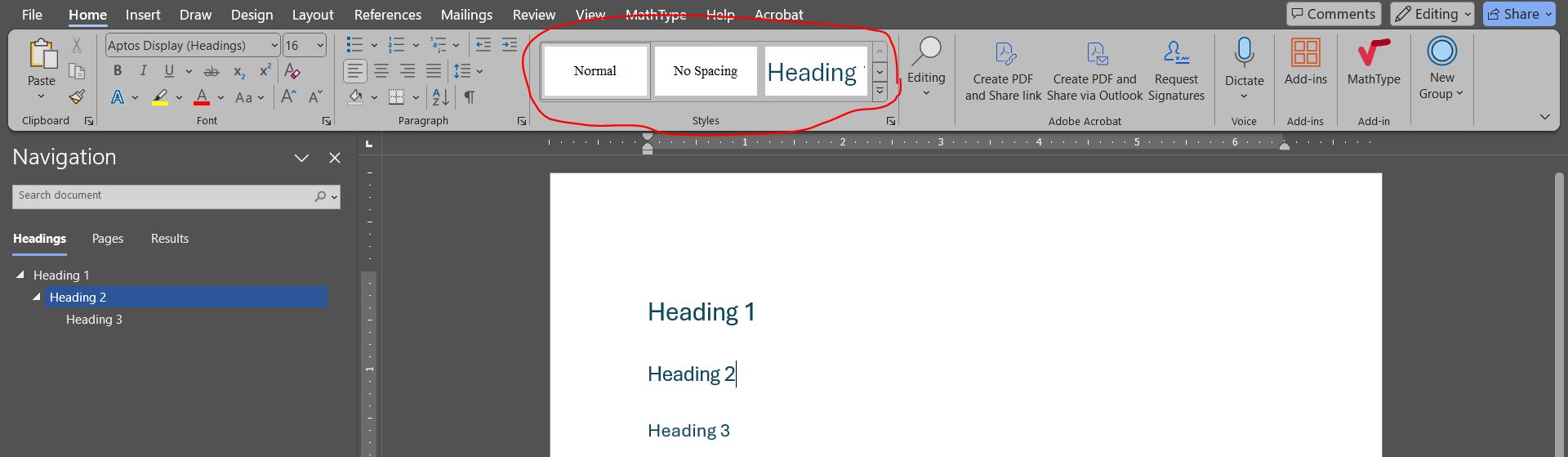
You can style your heading however you like. If you'd like all your headings of the same level to look the same you can go to the styles panel, right click the heading level, and choose from the menu "Update (heading level) to match selection".
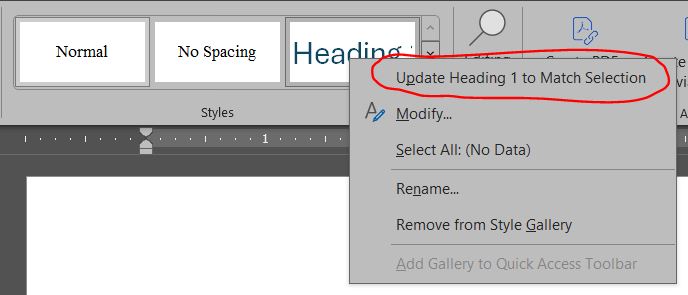
Google Docs
In the top ribbon of the Google Documents page there is a section that says "Normal Text" with a drop down menu. From the drop down menu you're able to choose your heading level.