Accessible Patterns
The Basics Color Contrast Headings Alt Text Document Flow Multiple Formats Word & Google Docs Automatic Checkers Title and Author Headings Tables Lists Columns Adding Alt Text PDFs Reading Order Tags PDF Accessibility Checker Youtube VideosLists
Lists are an important tool to have in your toolbelt. When lists are properly marked a screen reader will interact with a list differently than normal text.
When your list is properly marked a list will be announced as a list and how many items are in the list, such as 5 bullet points or 6 items.
When lists are not properly made into "real" lists, and remain as regular text, a screen reader user will run into a few problems.
Screen reader users will not know how long the list is when they first encounter it unless its properly marked.
Also, "real" lists are read out differently than normal text by announcing what section of the list it is.
For example if you have a list within a list, also called a multi-level list, a "real" list will be easier to navigate and make sense of than an improperly marked list.
Here is an example of a multi-level list:
- Item 1
- Sub item 1
- Sub item 2
- Item 2
Without using the proper list tool in your given document, you may not be making "real" lists. For example, if you have a numbered list and you are typing in a number for each list item (1., 2., 3., etc.) then your list is not marked as a "real" list and is instead just normal text.
Ordered vs Unordered Lists
An ordered list is a list with numbers such as 1, 2, 3, or A, B, C. Essentially, the order of the items in the list matter from 1 to 2 to 3 and so on.
This is an ordered list:
- Instruction 1
- Instruction 2
Unordered lists are lists where each item is a bullet point, a picture, or similar. Essentially, it doesn't matter what order the list items show up in.
This is an unordered list:
- Bread
- Cheese
Word
Inserting a list into a word document is very straightforward. On the home tab you will find in the Paragraph section numbered list and bulleted list buttons. The numbered list is the ordered list, and the bulleted list is the unordered list. There is an additional button for a multilevel list, where you can use both ordered and unorded lists in a multilevel list. Each of these buttons has a drop down menu where you can select the style of list label you would like to use.
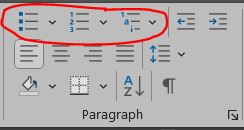
Google Docs
In the main ribbon for Google Documents you can find a bulleted list, or unordered list, and a numbered list, or an ordered list. Each button has a drop down menu so you can choose the style of list label you'd like.
